MSI’s Memory Extension Mode Elevates Intel Core Ultra 9 285K Gaming Performance
10 Nov 2024
With the release of Intel’s Core Ultra 200 CPU series, MSI has introduced an innovative performance enhancement: Memory Extension Mode. Tailored for gaming and heavy workloads, this feature provides optimized memory management to maximize performance on MSI’s Z890 motherboards.
Enhanced Gaming Through Lower Latency and Higher Bandwidth
MSI’s Memory Extension Mode optimizes memory latency and bandwidth by intelligently managing memory configurations in real-time. This feature introduces a new High-Efficiency Mode, in addition to existing Performance, Benchmark, and Memtest presets, designed to leverage the processor’s integrated memory controller (IMC) and memory overclocking capabilities.
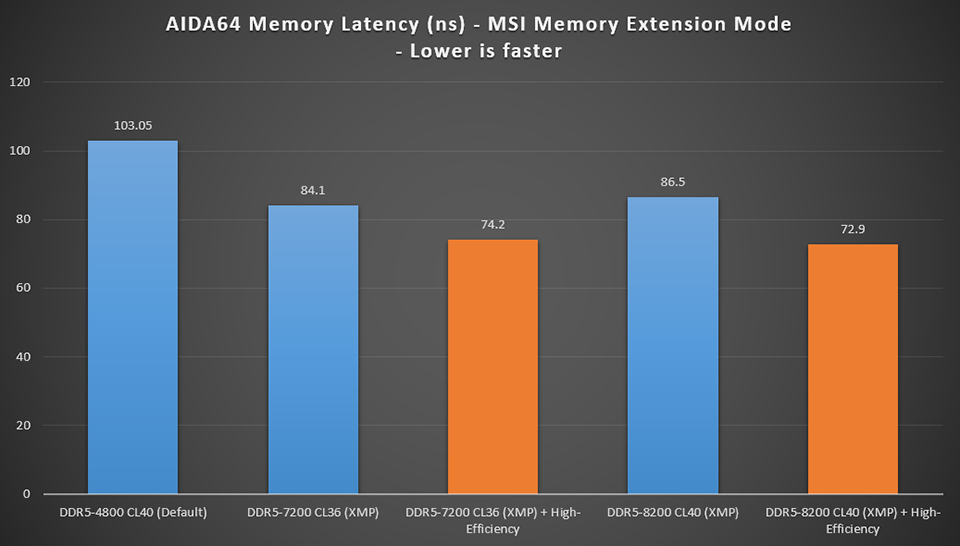
Source/Credit: MSI
Testing with Intel’s Core Ultra 9 285K CPU demonstrated that the High-Efficiency Mode can reduce memory latency by 12%-16% compared to traditional XMP configurations, resulting in a smoother and faster gaming experience.
Benchmarks Reveal Up to 21% Gaming Performance Boost
In recent tests with an MSI GeForce RTX 4090 graphics card and DDR5-7200 and DDR5-8200 memory, MSI recorded a 6%-14% improvement in gaming performance at 1080p across several demanding titles, including Black Myth: Wukong and Call of Duty: Modern Warfare II. By using both XMP and the High-Efficiency Mode, MSI’s setup achieved performance increases of up to 21% compared to default memory settings. The results highlight the potential for MSI’s Memory Extension Mode to push gaming performance to new heights, especially in memory-intensive scenarios.
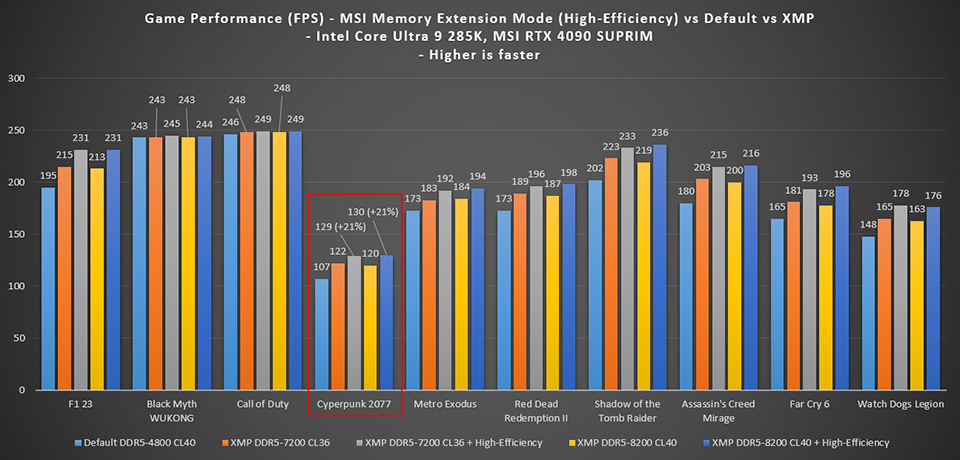
Source/Credit: MSI
Setting Up MSI’s Memory Extension Mode
To activate Memory Extension Mode, MSI offers an easy setup process through its new Click BIOS X interface, now standard on MSI’s 800-series motherboards. Users can enter BIOS, switch from EZ Mode to Advanced Mode, and select their preferred Memory Extension Mode setting from the Overclocking page. This flexibility allows users to customize their system’s memory performance based on specific gaming or productivity needs.
Testing Configuration for Optimal Performance
To achieve optimal performance with Memory Extension Mode, MSI used the following system configuration:
- CPU: Intel Core Ultra 9 285K
- Motherboard: MSI MEG Z890 ACE
- Memory: Galax DDR5-7200 16GBx2 & G.Skill DDR5-8200 24GBx2
- Graphics Card: MSI GeForce RTX 4090 SUPRIM X 24G
- Storage: Kingston SNV2S/2000G SSD
- CPU Cooling: MSI CORELIQUID I360
- Power Supply: MSI MEG Ai1300P PCIE5
- OS: Windows 11 24H2 build 26100.2033 (Best Performance Mode)
Game Settings: Titles like Black Myth: Wukong and Call of Duty: Modern Warfare II set to high or balanced settings; others maximized
Performance Considerations and Potential Limitations
MSI advises that performance gains will vary depending on hardware configurations and the specific game in use. While the Memory Extension Mode is optimized for Intel’s Core Ultra series, results may differ with alternate GPUs or CPU models. MSI also notes that stability can vary depending on the hardware and level of overclock applied, as the Memory Extension Mode involves both CPU and memory overclocking adjustments.